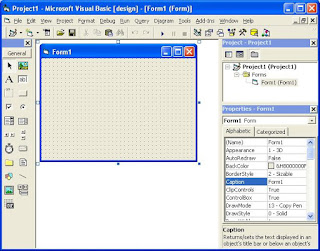Microsoft Windows Ghost XP Pro SP 3 BluExtreme 2010 v2.0 For All Main
Microsoft Windows Ghost XP Pro SP 3 BluExtreme 2010 v2.0 For All Main
This is a good system is Windows XP SP 3 with a nice interface and a full service pack.
Compatible with any PC or laptop, is supported by easy installation on
full automatic, works smartly and sustainably. Fixed all the bugs,
improved protection and performance. After installation, you can put a
lot of useful programs on full automatic, if someone does not install
the Russian language, I specifically cast in the archives of a complete
package with all languages. All tested to work perfectly. Use and enjoy!
Install Windows XP Pro SP3 BluExtreme 2010 in fast few minutes via Norton Ghost Automatically ..
- The System is original with full components .. Nothing Removed (NOT Lite) .
- Already full activated, accept updates from Microsoft, Fast and Stable .
- Compatible with any Computer.. Desktop & Laptop ..
- The hotfix update in September 2010, integrated Internet Explorer 8, Windows Media Player 11, SATA, Raid latest driver…
- Auto Driver Version 3 included all most drivers
Install:
- Download and extract using WinRAR.
- Burn the ISO to CD
- Restart your computer.
- Make sure you’ve seleceted your CD-ROM drive as a first boot device.
- Using Norton Ghost to install WIN.gho file to active partition.
Activation:
It’s not required, because Windows will be permanently activated. Download from Mediafire:

Pass: vndownload.org Or zainshare
Downloading Tips:
Click
On Download Link -> (Wait for 5 Seconds) ->
SKIP AD (Top Right Corner) -> Mediafire Link
->Download.
and simultaneously to extract.
Pass: zainshare
----o0o----
 Activating Kaspersky license using key file:
Activating Kaspersky license using key file: